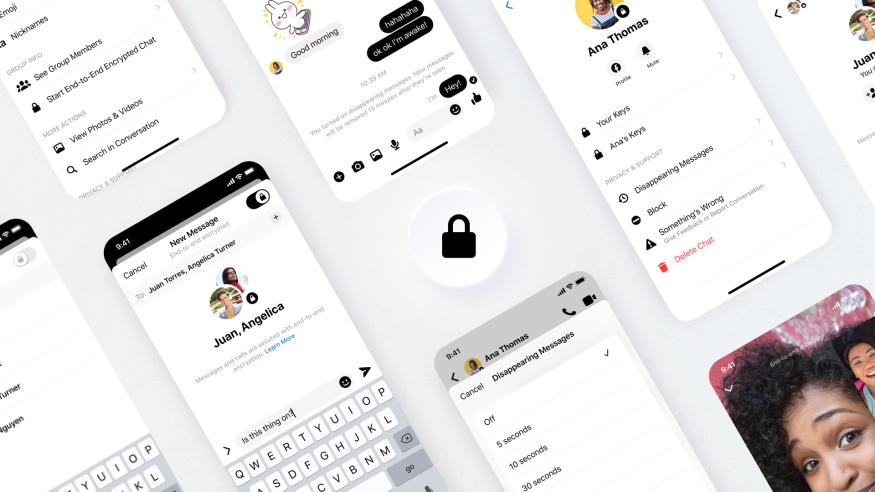People from all over the world are avid users of Instagram, and the platform is one of the most popular social media platforms in the world. Instagram is used by billions of people all over the world every day.
Instagram is one of those rare applications that everyone has on their mobile device and most people open it from time to time and click on it countless times in just one single day because people find it so hard to get enough of it.
Until some time ago, Instagram was not offering an end-to-end encryption feature, but that is no longer the case, and now there is the option of enabling an end-to-end encryption feature in your Instagram chats, so no one (not even Instagram) will be able to read or do anything with your data.
Throughout this post, we aim to inform you about how you can enable end-to-end encryption on your Instagram chat between you and your friends.
Ready? Let’s Go.
How to enable end-to-end encryption on a new Instagram chat?
1) Take a look at the DM section of your Instagram application on your phone, and then open it up.
2) On your Instagram account, simply tap on the plus sign, which can be seen in the upper right-hand corner of your profile.
3) There is an option for end-to-end encrypted chat there, just click on it.
4) Following that, choose the account with which you would like to converse.
5) Once that’s done, click on the chat button.
Read Also: How to Become the Best Social Media Marketing Manager
How to enable end-to-end encryption on an existing Instagram chat?
1) Get the Instagram app for your smartphone and open it.
2) Go to the DM section, open the existing chat on which you would like to enable the end-to-end encryption.
3) Scroll down below and tap on the end-to-end encryption option.
4) Your new end-to-end encrypted chat will open up right after that.