WhatsApp is a free cross-platform messaging service. Users of iPhone or Android smartphones can talk for free and exchange text, photo, audio, and video messages with other users around the world.
On April 16 -2024, WhatsApp introduced new Chat Filters to help you find messages faster. It has rolled out a new feature on both Android and iOS. These filters allow you to categorize your chats and streamline your conversations. This feature is intended to improve the user experience by making it easier to navigate through large numbers of messages.
Here’s how they work:
- All: This is the default view that displays all your messages.
- Unread: Perfect for catching up on conversations. It shows messages marked as unread or those you haven’t opened yet.
- Groups: Organize all your group chats in one place, making it easier to find your favorites and even subgroups of communities.
Enhancing User Interaction
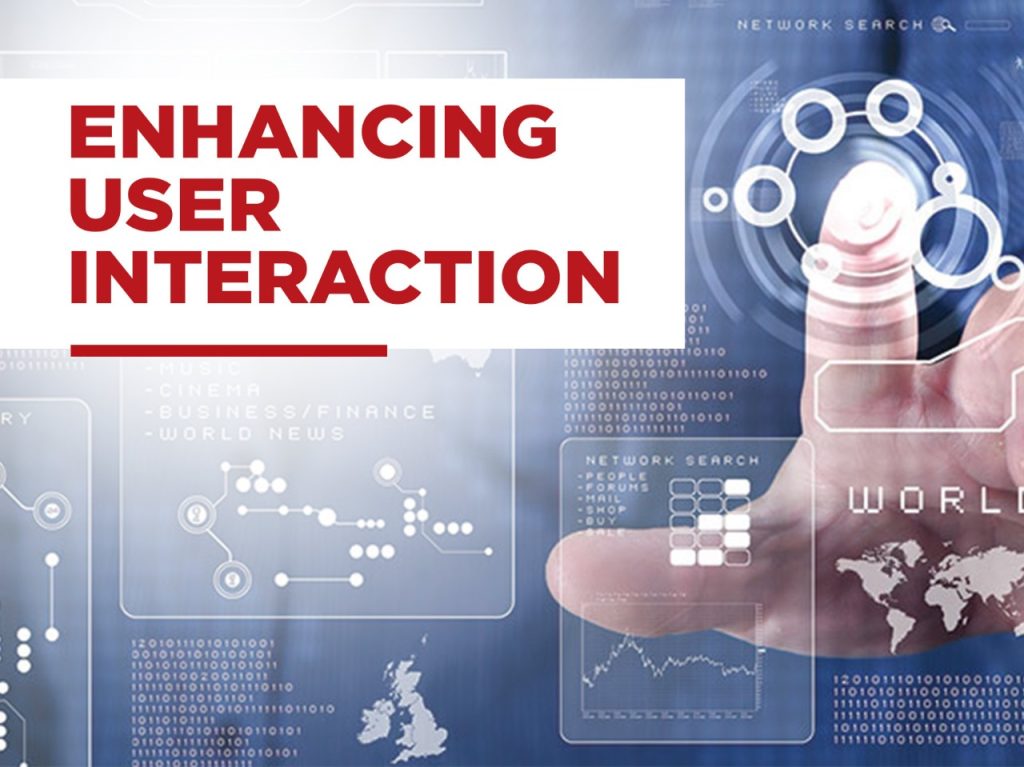
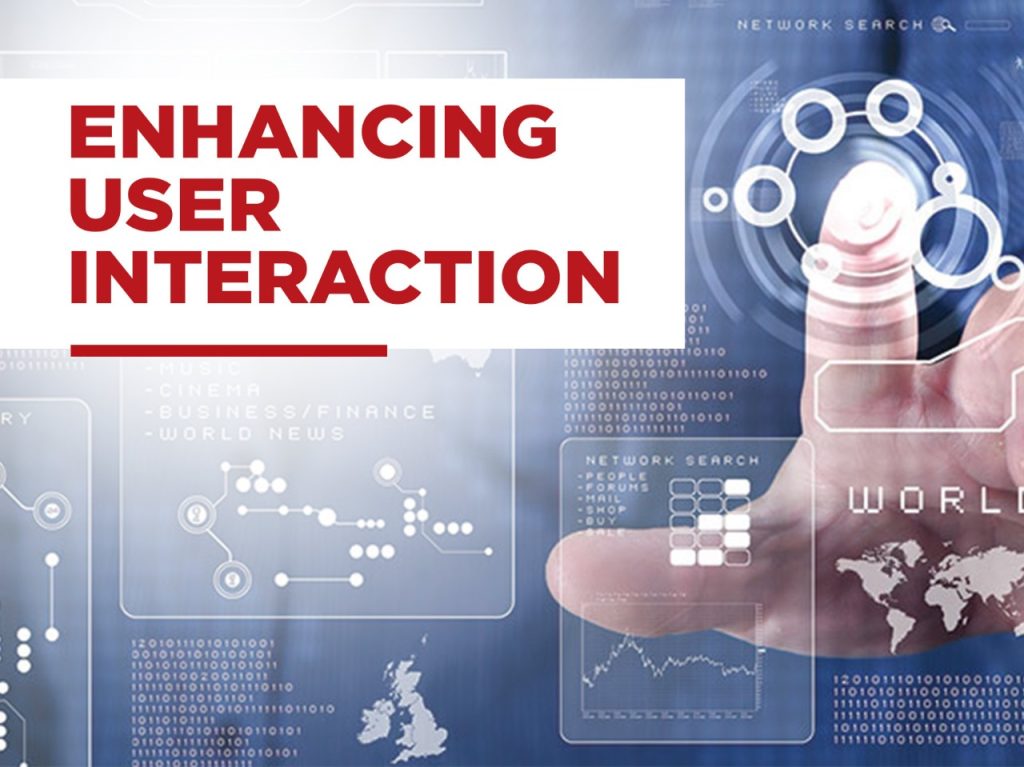
WhatsApp understands common complaints about message management among users who handle large volumes of communication, by allowing users to categorize their chats more efficiently.
Accessibility
This update is focused on user interaction and security.
How to apply chat filters
- Update the App, make sure your WhatsApp is up to date or you can simply do it from the Play Store or App Store.
- Access filters on the search bar at the top of the chat list
- Choose the filter type that you require, and select from unread messages, contacts, non-contacts, or groups depending on the requirement.
WhatsApp has confirmed that the chat filter option will be available to all users, This update has already been found in the Android 2.22.16.14 version.
The benefit of using a chat filter is that it will help you to categorize your chats, making it easier for the user with the number of growing chats. The “Unread” option will make sure that the user won’t miss any messages unread. Groups will be helpful if the user is involved in any groups.
Gmail users may find these filters very similar to the email service as they already introduced such features in the 2020 update. This has helped users to search with ease.
New chat filters help you find the right conversation quickly and efficiently without having to scroll through your entire inbox every time.
WhatsApp has mentioned that the new Chat filters will be available to the users soon.
Other than Chat Filters what else has changed?
- Darker mode and Whiter background, the darker mode has become darker than before for better readability
- Colors, The color scheme has changed throughout the layout. The green colors now match the brand color, and other colors are designed for a better user experience
- Icons and buttons look different in shape and color.
- Spacing, more space is been given to the layout for better visualization.
- WhatsApp logo is displayed on the chat
- The Android navigation tab is now placed at the bottom.



