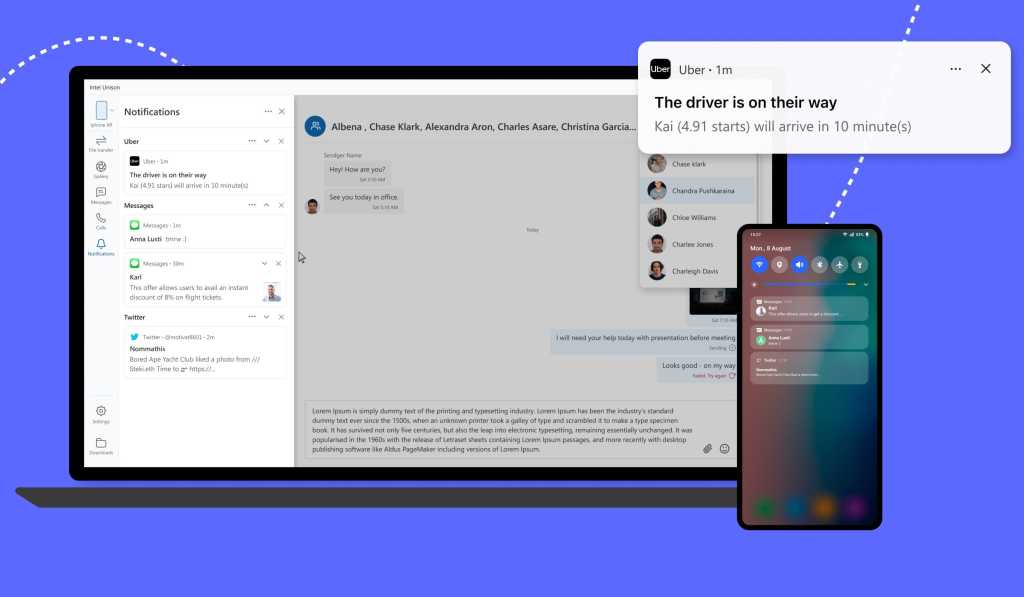Apple’s iMessage, the popular messaging service that has been exclusively available on Apple devices, is reportedly making its way to Windows 11.
iMessage is a messaging service that is highly popular among iPhone and iPad users.
It allows users to send text messages, photos, videos, and documents to other Apple device users for free.
The service is known for its end-to-end encryption, which ensures that messages sent and received are secure and cannot be intercepted.
According to reports, the iMessage integration on Windows 11 will be possible through the Microsoft Store.
Read Also: Will Digital Marketing Ever Rule the World?
Users can download the iMessage app from the Microsoft Store and use it on their Windows 11 devices.
The app is expected to have all the features that are available on the iMessage app for Apple devices, including the ability to send and receive messages, photos, videos, and documents.
It also includes the ability to send and receive calls and access the contacts list.
This move by Apple to bring iMessage to Windows 11 is a significant step towards expanding its user base.
It is also a sign of the growing importance of cross-platform integration in the world of technology.
The integration of iMessage on Windows 11 is expected to make communication between Apple device users and Windows users much more accessible and seamless.
It is worth noting that this is not the first time Apple has attempted to bring iMessage to a non-Apple platform.
In 2016, Apple launched a web-based version of iMessage, which could be accessed on Windows devices.
However, the web-based version had limited functionality, and users could only send and receive messages.
Read Also: How to Become the Best Social Media Marketing Manager
Here is the step-by-step way how you can access iMessage on your PC with Windows 11 installed in it.
* Download the Phone Link application on your iPhone.
* Enable the Phone Link in your Windows 11 computer.
* Turn on the Bluetooth in your Windows 11 computer as well as in your iPhone.
* Set the Bluetooth on both your devices to discoverable.
* In between somewhere the setup process, you will see a QR code appear in your Phone Link application of your iPhone.
* Stay connected to the Phone Link app to let your Windows 11 computer support Apple’s iMessage.